Close Tickets After One Month of Inactivity
This macro will automatically close any tickets that haven't had any updates for over 1 month.
Go to the macros page and select "Add New Macro" give your macro an appropriate name, ensure the enabled checkbox is selected and choose "Automatic Macro" as the Macro Type.
We want to mark our ticket as "Resolved" after one month, so pick that Status on the "Properties" tab.
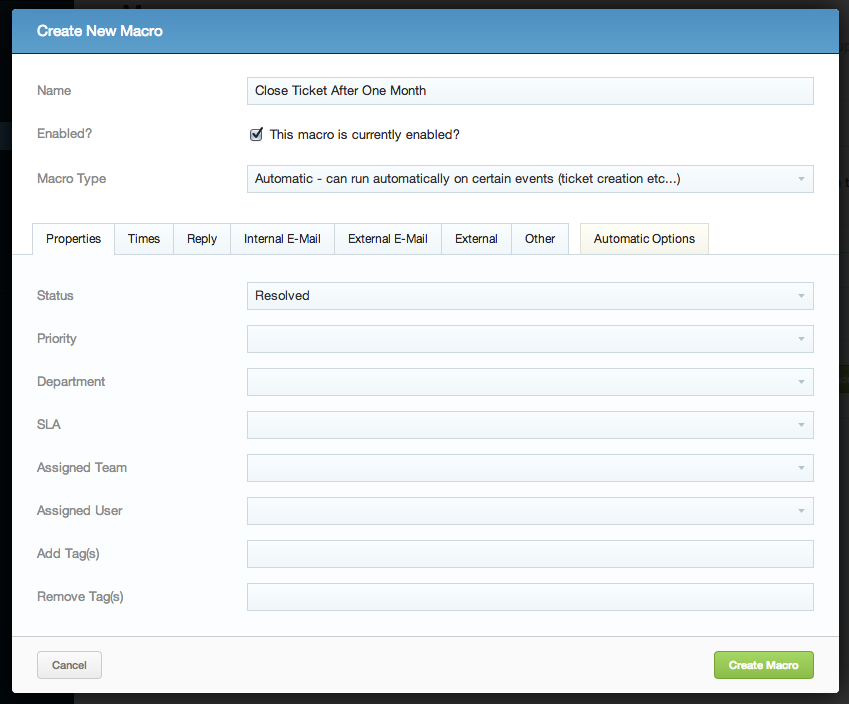
We might want to add a private note to the ticket to tell us that the ticket was automatically closed, so let's head over to the "Replies" tab and add a private note.
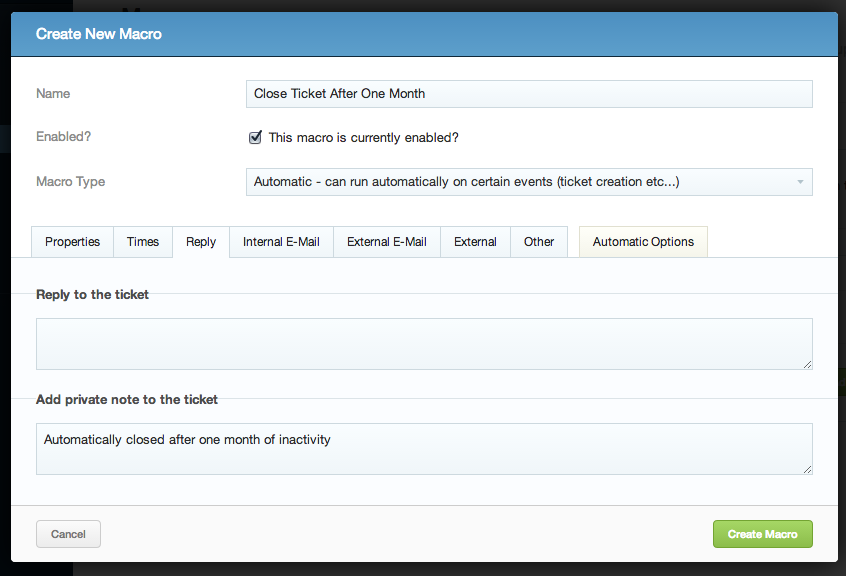
Finally, we want to configure our triggers for this macro. Select "Every Hour" from the Automatically Run field, and ensure "Any time" is selected for during. We only want to mark tickets older than 1 month old as Resolved, so select "Last Post Time (Range)" as your condition field, and set the value to be "Last Month".
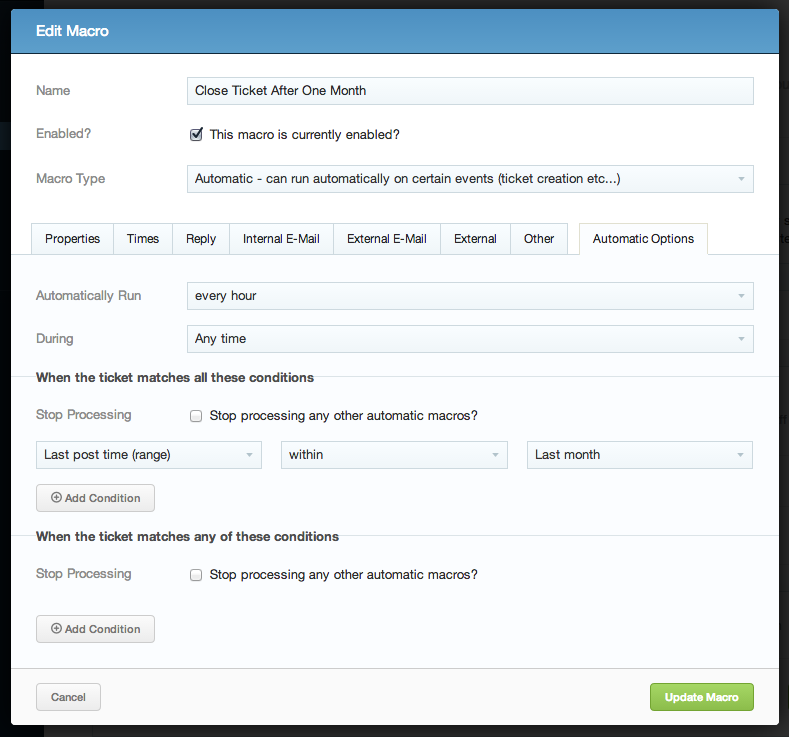
Any tickets that have had no activity in the last month will now automatically be marked as "Resolved"