Notify the Assigned Team/User When a New Ticket is Submitted
This requires a macro which will e-mail the team, and then a rule to run the macro when a new ticket is submitted.
Firstly, go to the Macros page and 'Add New Macro'. You'll want to name your macro so that it's easily identifiable in the future, check the Enabled? checkbox to make it enabled, and set it to be an 'Automatic Macro'.
Visiting the 'Internal E-Mail' tab will allow you to enter an e-mail to be sent to the assigned team or user.
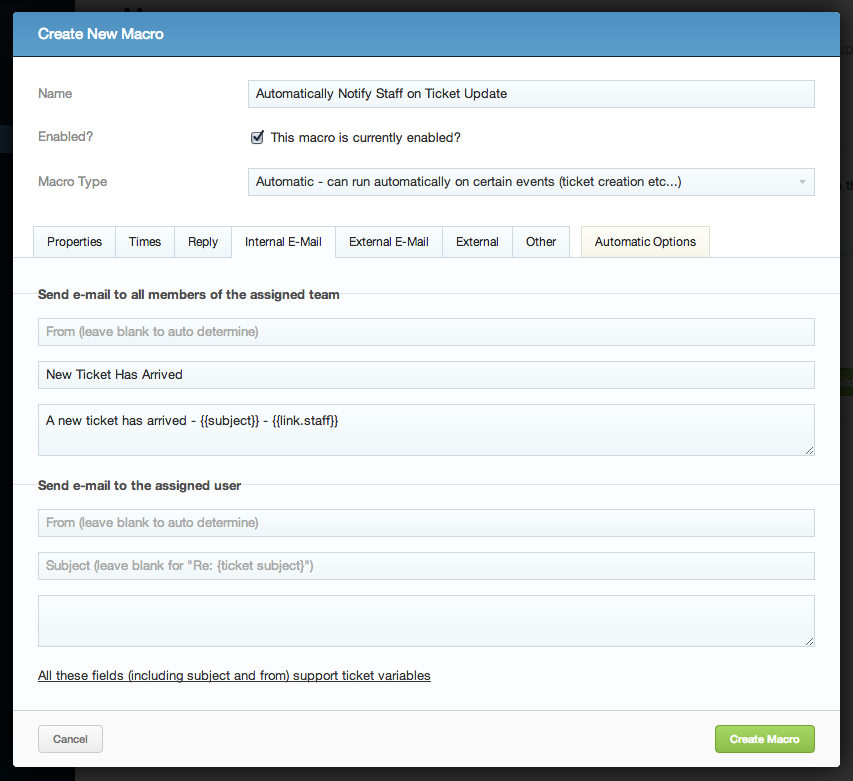
Next, you need to add the conditions for the rule to run, click the Automatic Options tab, and select 'A new ticket is submitted' from the dropdown menu. Under 'When the ticket matches all these conditions', choose 'Last Respondant' and then 'is' 'Contact'. Finally, click 'Create Macro' and your staff should be e-mailed and/or texted when tickets are submitted.
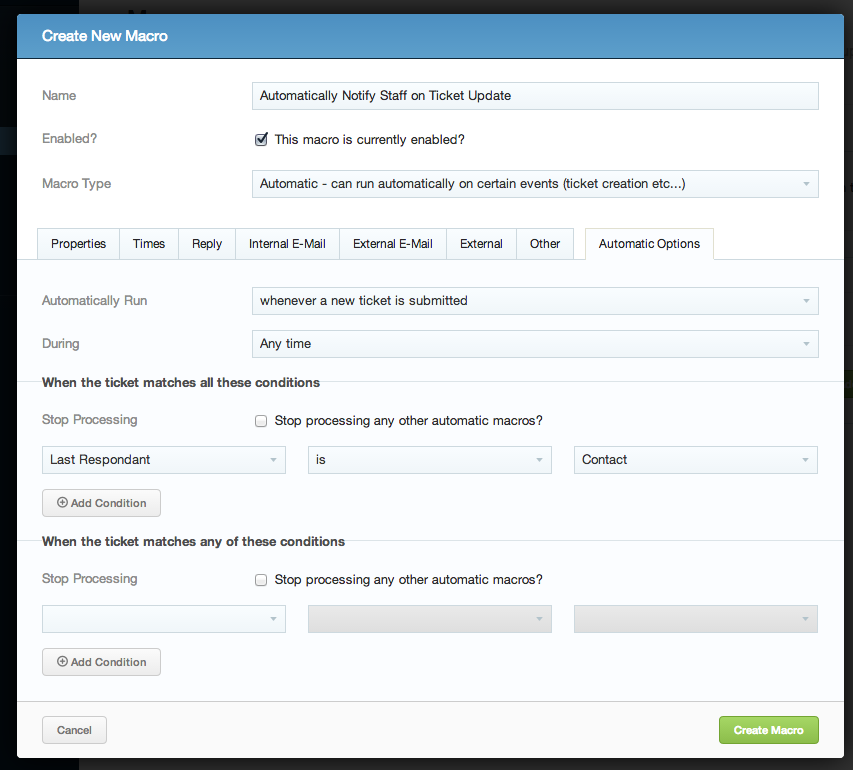
Your staff can reply to the ticket directly by replying to the e-mail, which will automatically add the update to Sirportly and inform the customer through the communication means they initially used, whether that's via e-mail, through a support centre, or Twitter.