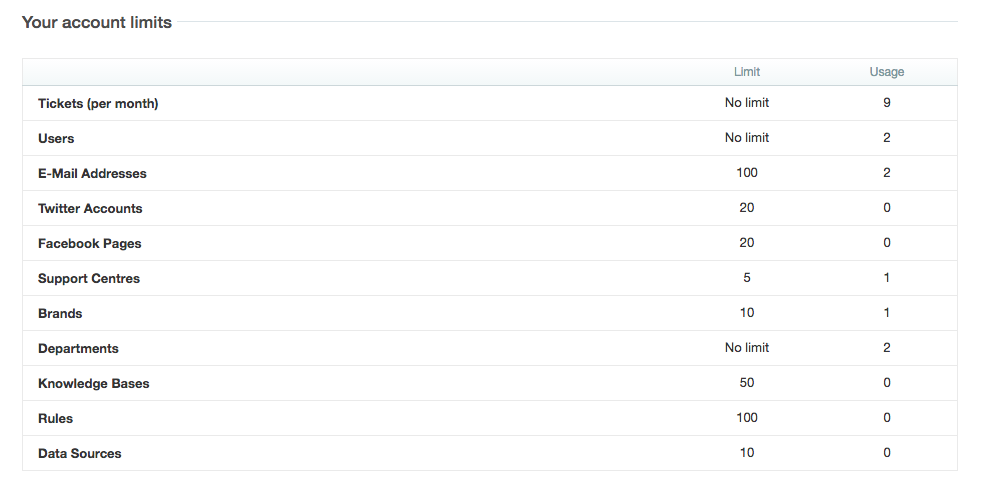Your Cloud Account
Within this page you can manage your subscription to Sirportly. There a number of options that can be used to make adjustments to how you're billed:
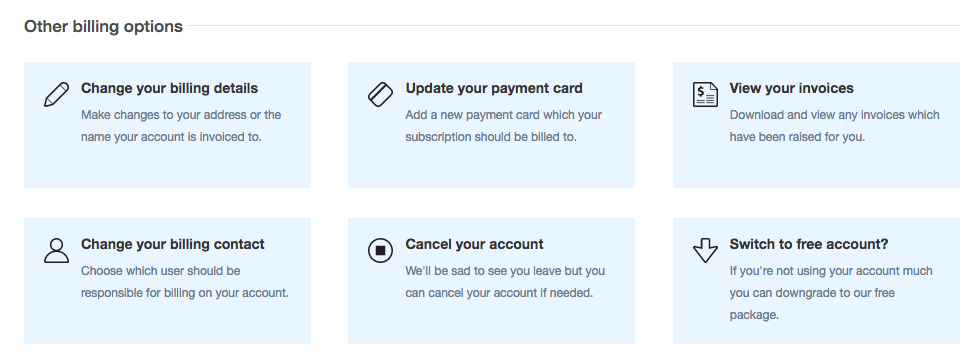
- Change your billing details - make changes to your name and address; changes here will affect future invoices
- Update your payment card - add a new payment card for automatic subscription billing
- View your invoices - view and download and previous subscription invoices on your account
- Change your billing contact - choose an alternative user to be responsible for billing; any account administrator users will be available to choose
- Cancel your account - if you need to you can cancel your account from here
- Upgrade or Downgrade - this option will change depending on your current subscription; you can switch between the paid or free packages from here.
Additionally, you can also see your current package allowances at the bottom of the page, with the below example showing the limits set as a result of a subscription to the free "Starter" package: