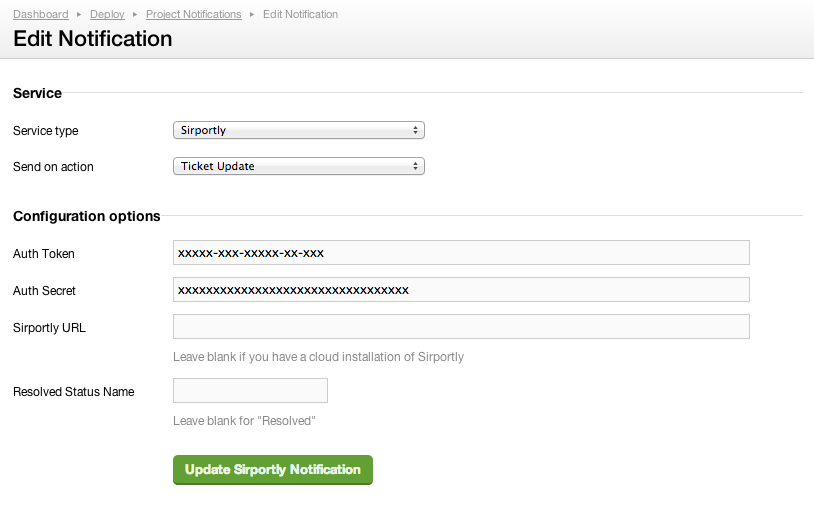Codebase
Codebase is a source code and project management system which incorporates a ticketing system. Codebase Integration allows you to convert a Sirportly ticket into a Codebase ticket, and have new updates synchronised across both tickets. For more information about Codebase, please see codebasehq.com.
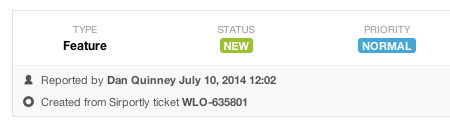
Enter the account name of your Codebase account, your username and API key. The Projects section allows you to create mappings between your Sirportly brands, and the projects that they relate to in Codebase. Enter the Codebase project short-name next to the corresponding Sirportly brand.
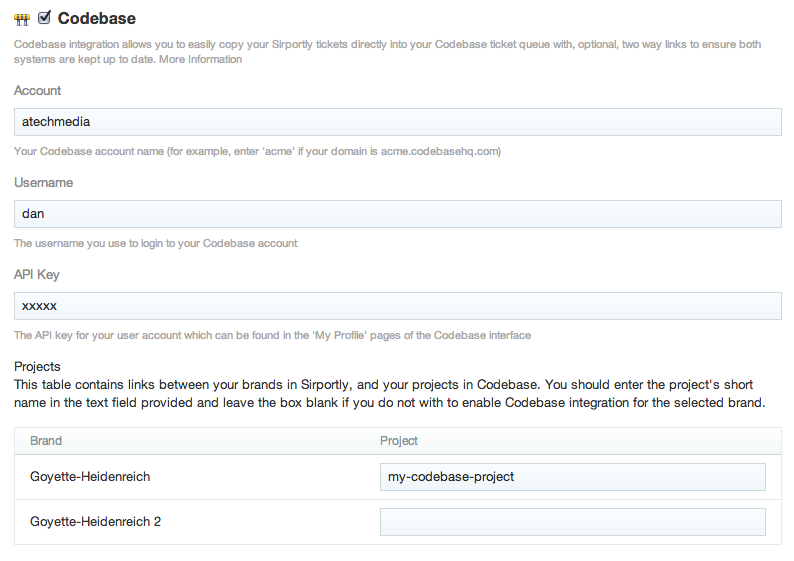
Once your Codebase account has been configured, you can create a new Macro using the "Copy to Codebase" macro action under "Integration Options". Activating this Macro will copy the ticket and all of its updates to a new ticket in the appropriate Codebase project. Once a ticket has been copied to Codebase, all subsequent updates will be automatically sent to Codebase ticket.
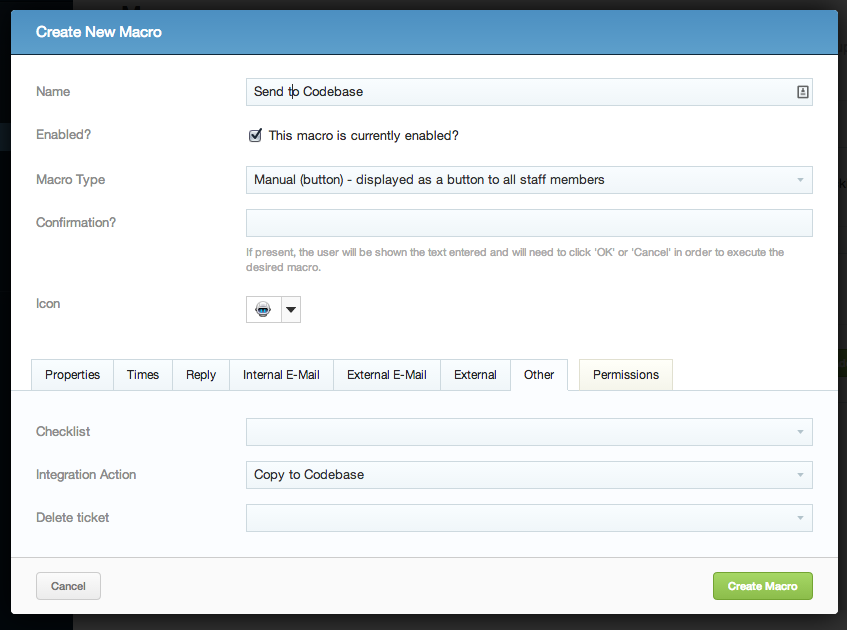
In order to push ticket updates in Codebase back to Sirportly you'll need to add a Notification to your project in Codebase. First you'll need to create a new API Token in Sirportly with permission to Post Ticket Updates. Navigate to your project in Codebase, and select "Edit Project Properties" from the right of Project Overview page, then "Notifications" from the top right of the Project Properties page.
Select "New Notification" and create a Sirportly notification using the API Token and Secret you just created. If you're using the Download Edition then you'll also need to add the URL of your installation. Any new updates to your linked tickets in Codebase will be sent back to Sirportly as a private ticket update.