Changing Contacts
Sometimes a ticket may come in but you might wish to change the primary contact, for example if the customer wishes to receive your response to different email address than the original that the ticket was sent from.
To change the ticket's contact, click the (change?) link next to the email address that the message is being sent from:

You'll then be presented with the option to change the main contact, the from address (any addresses within that ticket's brand will be available for this), or the subject. Click the edit button next to the To address:

Enter your contact name - any matching contacts will be displayed in the same way as when a new ticket is opened, if necessary the contact's email address, then finally click Done to finish.
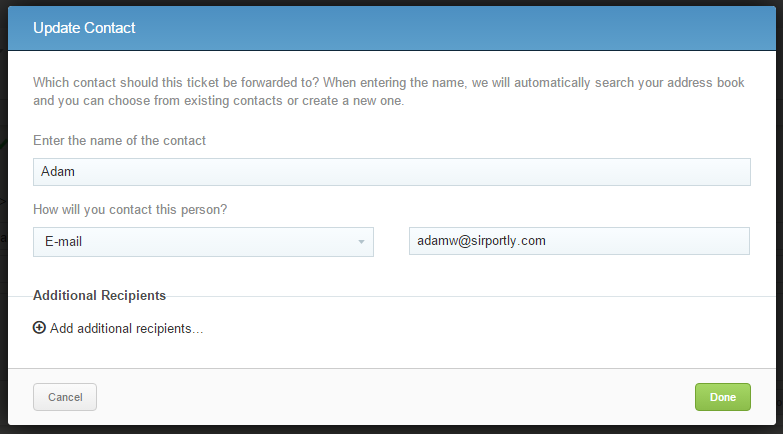
That's it! Now any future replies will be sent to the new contact.