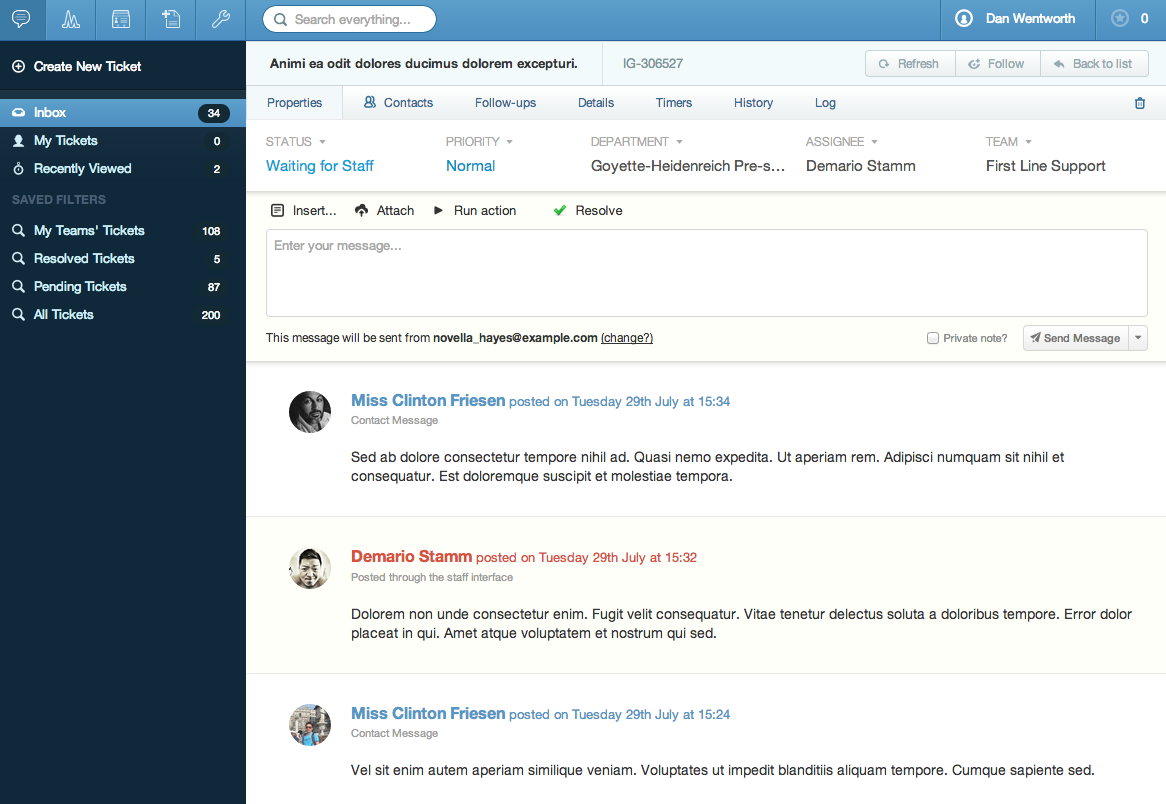Full Text Searching
In addition to ticket filters providing lists of tickets which match certain conditions, Sirportly provides a full text search facility, allowing you to search through all the tickets in your database for words which may have appeared in the subject or body of the message - you can do this by typing into the search box in the Tickets interface, positioned at the top of the screen.
The search results will display the tickets with their subject, ticket reference, department, when they were last updated and whether they were updated by a staff member or customer. It also shows the part of the ticket's content which contains the words searched for, highlighted in yellow.
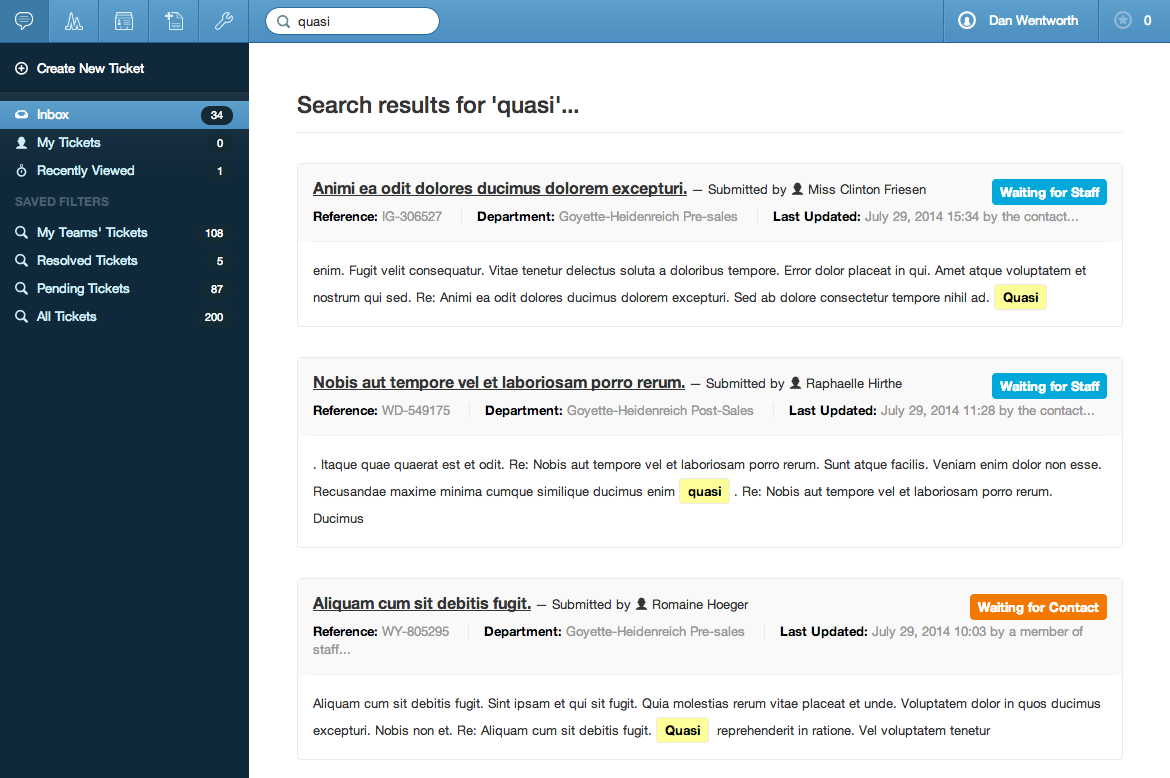
When you've found the ticket you were searching for, simply clicking on its subject will open it up and allow you to view the full ticket.