Removing an attachment
Sometimes you might have sensitive data in the form of an attachment that's come in with a ticket, and you want to remove it once you've downloaded it.
To remove an attachment from an existing ticket, simply hover over the attachment and you'll see an x icon next to it:
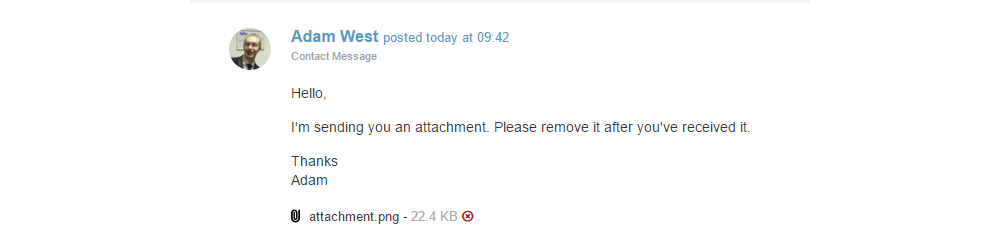
Follow the prompt, then you'll find the attachment has now been removed the ticket.